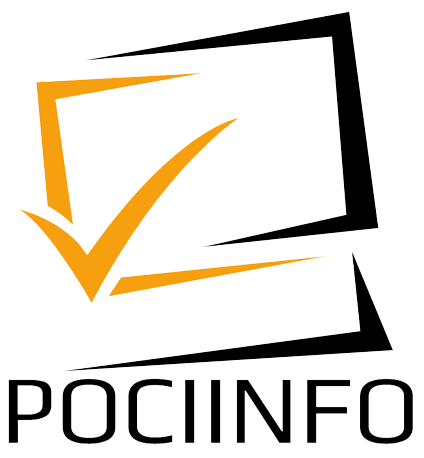Cybersecurity best practices are crucial for safeguarding sensitive information in today’s digital landscape. This guide provides a comprehensive overview of essential strategies, from strong password management to robust incident response planning. We’ll explore how implementing these practices can significantly reduce risks and protect your valuable assets.
This document will walk you through the core tenets of cybersecurity, including critical elements like multi-factor authentication, security awareness training, and network security. It will also delve into data protection and privacy, software updates, and physical security measures. We will cover each aspect in detail, presenting practical advice and actionable steps you can take to strengthen your defenses.
Introduction to Cybersecurity Best Practices
Cybersecurity best practices encompass a set of established guidelines and procedures designed to protect digital assets and information systems from threats and vulnerabilities. These practices are crucial for maintaining the confidentiality, integrity, and availability of sensitive data in an increasingly interconnected digital world. Failure to adhere to these best practices can lead to significant financial losses, reputational damage, and legal repercussions.Implementing these practices is vital across a multitude of sectors, from finance and healthcare to government and education.
Each sector faces unique challenges and threats, requiring tailored approaches to cybersecurity. Effective implementation of these practices strengthens the overall security posture and minimizes the impact of potential breaches.
Relationship with Risk Mitigation
Cybersecurity best practices are intrinsically linked to risk mitigation. By proactively implementing these practices, organizations can identify and address potential vulnerabilities before they are exploited. This proactive approach reduces the likelihood of a successful cyberattack and the associated damages. It also minimizes the potential for financial losses, reputational harm, and legal liabilities. Implementing these practices allows for a more comprehensive and effective risk management strategy.
Top 5 Crucial Cybersecurity Best Practices
A robust cybersecurity posture hinges on adhering to fundamental best practices. These practices form the bedrock of a strong security infrastructure and are essential for safeguarding sensitive data.
| Practice | Description | Example |
|---|---|---|
| Strong Password Management | Employing complex, unique passwords for each account and utilizing password managers to enhance security. Regularly changing passwords, and not reusing them across different accounts, is critical. | Instead of “password123,” use a complex password like “P@$$wOrd123!” and store it in a password manager. Avoid reusing the same password for multiple accounts. |
| Multi-Factor Authentication (MFA) | Adding an extra layer of security by requiring multiple verification methods beyond a username and password, such as one-time codes, security tokens, or biometric authentication. | Enable MFA for all accounts, including email, banking, and social media. This adds an extra hurdle for attackers. |
| Regular Software Updates | Proactively updating software and operating systems to patch vulnerabilities and enhance security. Keeping software current is crucial to prevent known exploits. | Install security updates as soon as they are available. Automate updates where possible. |
| Network Security Measures | Implementing firewalls, intrusion detection systems, and other network security controls to protect against unauthorized access. Protecting the network perimeter is critical. | Configure firewalls to block known malicious IP addresses. Implement intrusion detection systems to identify suspicious activity. |
| Employee Training and Awareness | Providing comprehensive training to employees on cybersecurity threats and best practices. Educating employees on phishing scams and other social engineering tactics is essential. | Conduct regular phishing simulations to test employee awareness. Offer training on recognizing suspicious emails and links. |
Strong Password Management

Strong passwords are a cornerstone of cybersecurity. They act as the first line of defense against unauthorized access to your accounts and sensitive data. Effective password management goes beyond simply choosing a password; it encompasses creating strong passwords, understanding their importance, and implementing robust storage and management practices.Password strength is directly correlated to the likelihood of successful hacking attempts.
A weak password, easily guessed or cracked, exposes your accounts to significant risk. Robust password management practices are crucial to mitigate this risk and protect your digital assets.
Password Creation Methods
Different methods can be employed to create strong passwords. Using a combination of uppercase and lowercase letters, numbers, and symbols significantly increases the complexity and reduces the possibility of a brute-force attack. Consider using a password manager for generating strong, unique passwords, reducing the risk of reuse and improving overall security. A phrase-based approach, using a memorable sentence or phrase, can also be used to create strong, unique passwords.
Password Complexity and Length
Password complexity and length are essential factors in determining its strength. The longer and more complex the password, the more difficult it is for attackers to guess or crack. A password with a mix of uppercase and lowercase letters, numbers, and symbols is generally considered stronger than one with only a few characters. The recommended minimum length for passwords is 12 characters, with 15-18 characters being even better.
Longer passwords make it much more challenging for brute-force attacks.
Risks of Weak or Reused Passwords
Using weak or reused passwords exposes your accounts to a multitude of risks. Weak passwords are easily guessed by automated tools or by attackers who have access to password databases. Reusing passwords on multiple accounts makes it easier for attackers to gain access to multiple accounts with a single successful compromise. This can lead to identity theft, financial losses, and reputational damage.
Robust cybersecurity practices are crucial, especially in today’s digital landscape. Techniques like anomaly detection, leveraging Natural language processing ( Natural language processing ) for threat intelligence, and multi-factor authentication significantly enhance security. Ultimately, these best practices are vital for safeguarding sensitive data and systems.
The risk of unauthorized access increases significantly with the use of weak or reused passwords.
Password Storage and Management Best Practices
Storing passwords securely is critical. Never write down passwords in a physical location. Using a reputable password manager is a strong practice for securely storing and managing passwords. Password managers generate strong, unique passwords and securely store them, making it easy to access them across different devices. Regularly updating passwords and enabling two-factor authentication adds an extra layer of security.
Comparison of Password Management Tools
| Password Management Tool | Key Features | Security Strengths |
|---|---|---|
| LastPass | Password generation, secure vault, browser extensions, multi-factor authentication, and strong encryption. | Widely used and trusted, strong encryption, robust security features, strong user interface. |
| Dashlane | Password generation, secure vault, browser extensions, cross-platform support, and a strong focus on privacy. | Strong encryption, cross-platform compatibility, focus on privacy, and excellent security features. |
| 1Password | Password generation, secure vault, browser extensions, advanced organization features, and strong encryption. | Excellent organization tools, strong encryption, robust security features, and strong emphasis on security. |
Note: This table provides a simplified overview. Specific features and security details may vary. Always research and review the security policies and practices of any password management tool before using it.
Multi-Factor Authentication (MFA)
Multi-Factor Authentication (MFA) is a crucial security measure that adds an extra layer of protection beyond a simple password. It significantly enhances account security by requiring users to provide multiple forms of verification, making it harder for unauthorized individuals to access sensitive information. This layered approach dramatically reduces the risk of unauthorized access, even if a password is compromised.MFA works by requiring users to present two or more authentication factors.
These factors can be something the user knows (password), something the user has (a security token), or something the user is (biometric data). The combination of these factors makes it exponentially more challenging for attackers to gain access to an account, even if they have obtained the password.
Understanding MFA Concepts
MFA adds an extra layer of security to your accounts, making them significantly more resilient against unauthorized access attempts. By demanding more than just a password, MFA strengthens the overall security posture. The concept relies on the principle of requiring multiple authentication factors, preventing unauthorized individuals from gaining access even if they have compromised one factor. This layered defense strategy is crucial for protecting sensitive information in today’s digital landscape.
Various MFA Methods
Different MFA methods provide varying levels of security and convenience. These methods are crucial in implementing a robust security strategy. Choosing the right method depends on factors such as user experience, technical infrastructure, and security requirements.
Cybersecurity best practices are crucial, especially when considering emerging technologies like computer vision. Robust authentication methods and data encryption are key, but Computer vision technology presents unique challenges. The need for strong cybersecurity protocols extends to these new fields, ensuring data privacy and integrity remains paramount.
- One-Time Passwords (OTPs): These are temporary, unique codes generated by an authentication application or a hardware token. OTPs are sent to the user’s phone or displayed on a token. They are used to verify the user’s identity. The effectiveness of OTPs depends on the security of the application generating the codes and the security of the user’s device receiving them.
- Biometric Authentication: This involves using unique physical characteristics, such as fingerprints, facial recognition, or iris scans, to verify the user’s identity. Biometric methods are becoming increasingly common due to their high accuracy and user-friendliness. The security of biometric authentication relies on the robustness of the system’s security protocols and the security of the user’s devices.
- Security Tokens: These are physical devices that generate one-time passwords. They provide a secure alternative to relying solely on software-generated codes. The effectiveness of security tokens is contingent on the security measures implemented to prevent loss or compromise of the token.
Importance of Enabling MFA on All Accounts
Enabling MFA on all accounts, regardless of perceived importance, is paramount for overall security. Critically, it’s not just about protecting high-value accounts; every account holds potential risk if compromised. This proactive approach strengthens the entire security posture, minimizing the potential damage from a breach.
Implementing MFA on Different Platforms
The process for implementing MFA varies slightly depending on the platform. However, the general steps are similar across different platforms. Check the specific instructions provided by the platform or application.
- Email Accounts: Most email providers offer MFA options. The implementation usually involves setting up a security application or receiving verification codes on a mobile device.
- Banking Platforms: Banks typically have robust MFA implementations to protect financial transactions. The process usually involves registering a mobile device for receiving authentication codes.
- Social Media Accounts: Social media platforms have implemented MFA to secure user accounts. The steps often involve registering a phone number or email address for verification.
MFA Method Comparison
| MFA Method | Pros | Cons |
|---|---|---|
| One-Time Passwords (OTPs) | Convenient, readily available, easy to use | Reliance on secure devices, potential for interception |
| Biometric Authentication | High accuracy, user-friendly, secure | Potential for spoofing, privacy concerns |
| Security Tokens | High security, offline authentication capability | Requires physical device, can be less convenient |
Security Awareness Training

Security awareness training is crucial for establishing a strong cybersecurity posture within an organization. It equips employees with the knowledge and skills to recognize and respond to potential threats, ultimately minimizing the risk of data breaches and other security incidents. A well-designed program fosters a culture of security consciousness, making every employee a vital part of the defense mechanism.Effective security awareness training programs go beyond simply presenting information.
They actively engage employees, making learning memorable and practical. This approach is essential for long-term retention and application of security best practices.
Importance of Security Awareness Training, Cybersecurity best practices
Security awareness training is not just a compliance exercise; it’s a vital investment in the overall security of an organization. Employees are often the weakest link in the security chain. By equipping them with the knowledge to identify and avoid common threats, organizations significantly reduce the risk of successful attacks. This proactive approach can prevent significant financial losses, reputational damage, and legal repercussions.
Designing Effective Security Awareness Training Programs
An effective security awareness training program should be tailored to the specific needs and roles within the organization. Content should be presented in a clear, concise, and engaging manner, using real-world examples and interactive exercises. Regular updates are critical to address emerging threats and best practices. The training should emphasize the importance of reporting suspicious activities and fostering a culture of security.
Regular reinforcement through brief, targeted reminders and updates helps maintain a high level of awareness.
Examples of Phishing Simulations and Effectiveness
Phishing simulations are valuable tools for evaluating employee awareness and identifying areas needing improvement. These simulations mimic real-world phishing attacks, presenting employees with realistic scenarios. The effectiveness of these simulations is measured by the click-through rates and reporting rates. High click-through rates indicate a need for more comprehensive training in identifying phishing attempts, while high reporting rates show that employees understand the importance of reporting suspicious activities.
Common Security Threats Employees Should Be Aware Of
Employees should be aware of a variety of security threats, including phishing, malware, social engineering, and insider threats. Understanding the methods attackers use to gain access to sensitive information allows employees to recognize these threats and take appropriate actions. Examples of threats include spear phishing, whaling, and credential stuffing.
Topics Covered in a Comprehensive Security Awareness Training Program
| Topic Area | Specific Topics |
|---|---|
| Phishing and Social Engineering | Recognizing phishing emails, SMS, and other communication methods; identifying suspicious websites; understanding social engineering tactics; reporting suspicious activity |
| Malware and Viruses | Identifying different types of malware; recognizing suspicious attachments and downloads; understanding the importance of antivirus software; avoiding risky websites |
| Password Security | Creating strong passwords; avoiding common password mistakes; understanding password reuse risks; using password managers |
| Data Security | Understanding data classification and handling; recognizing sensitive data; protecting confidential information; secure disposal of sensitive materials |
| Physical Security | Protecting physical access to sensitive data and equipment; recognizing suspicious individuals; safe handling of company devices and materials |
| Reporting and Response | Reporting security incidents; understanding incident response procedures; escalation procedures for security breaches; understanding the importance of confidentiality |
Network Security
Protecting your network infrastructure is paramount to safeguarding sensitive data and ensuring operational continuity. Robust network security measures are essential to mitigate potential threats and maintain the integrity of your systems. A well-designed network security strategy encompasses various layers of defense, from physical access controls to sophisticated software solutions.Effective network security is not a one-time implementation but an ongoing process of vigilance and adaptation to evolving threats.
This requires continuous monitoring, regular updates, and a proactive approach to identify and address vulnerabilities before they can be exploited. Security protocols and tools must be regularly reviewed and updated to maintain their effectiveness.
Firewalls and Intrusion Detection Systems
Firewalls act as the first line of defense, controlling network traffic based on predefined rules. They filter incoming and outgoing data packets, blocking unauthorized access while allowing legitimate communication. Intrusion Detection Systems (IDS) continuously monitor network activity for suspicious patterns or anomalies, alerting administrators to potential breaches in real-time. The combination of firewalls and IDS provides a layered security approach, enhancing overall network protection.
IDSs are crucial in detecting and responding to malicious activity that might bypass traditional firewall filters.
Network Segmentation
Network segmentation involves dividing a network into smaller, isolated segments. This isolates sensitive data and systems, limiting the impact of a breach within one segment to other parts of the network. For instance, separating the company’s public-facing website from the internal network minimizes the risk of an attack on the website impacting internal systems. This approach effectively reduces the attack surface and enhances security posture.
Network Security Protocols
Various protocols are essential for secure network communication. These protocols ensure data integrity, confidentiality, and authenticity.
- Secure Shell (SSH): SSH is a cryptographic network protocol for secure remote login and other network services over an unsecured network. It encrypts all communication between the client and server, protecting sensitive information during transmission.
- Secure Sockets Layer/Transport Layer Security (SSL/TLS): SSL/TLS protocols encrypt communication between a web browser and a web server. This encryption safeguards sensitive data, such as credit card information and login credentials, during online transactions.
- Internet Protocol Security (IPsec): IPsec is a suite of protocols designed to provide secure communication at the IP layer. It authenticates and encrypts IP packets, protecting data transmitted over networks.
- Virtual Private Network (VPN): VPNs create secure connections over public networks, such as the internet. They encapsulate network traffic, encrypting it and creating a private tunnel for secure communication between two points.
Network Security Tools
A range of tools assists in managing and securing networks. These tools aid in monitoring, analysis, and threat response.
| Tool | Application |
|---|---|
| Network Intrusion Detection/Prevention System (NIPS/NIDS) | Detecting and preventing malicious activity, identifying intrusions, and logging suspicious events. |
| Network Monitoring Tools (e.g., Wireshark) | Analyzing network traffic, identifying performance bottlenecks, troubleshooting issues, and monitoring security events. |
| Security Information and Event Management (SIEM) systems | Collecting, analyzing, and correlating security events from various sources, generating alerts for potential threats, and providing a centralized view of security posture. |
| Vulnerability Scanners | Identifying security vulnerabilities in systems and applications, providing recommendations for remediation, and automating the vulnerability assessment process. |
Data Protection and Privacy: Cybersecurity Best Practices
Protecting sensitive data is paramount in today’s digital landscape. Organizations must implement robust data protection strategies to safeguard confidential information from unauthorized access, use, disclosure, alteration, or destruction. This includes not only customer data but also internal documents and intellectual property. A proactive approach to data protection fosters trust and compliance with relevant regulations.
Importance of Data Encryption and Protection
Data encryption transforms readable data into an unreadable format, known as ciphertext. This scrambling process protects data even if it’s intercepted. Proper encryption ensures confidentiality, integrity, and availability. Without encryption, sensitive data is vulnerable to breaches, potentially leading to financial losses, reputational damage, and legal repercussions. Strong encryption algorithms are crucial for safeguarding data in transit and at rest.
Significance of Data Loss Prevention (DLP) Strategies
Data Loss Prevention (DLP) strategies aim to prevent sensitive data from leaving the organization’s control. These strategies encompass various techniques, such as data masking, access controls, and data loss detection tools. DLP tools monitor data flows and identify potential breaches, alerting administrators to suspicious activities. Implementing DLP policies and technologies is essential to mitigate the risk of data breaches and ensure compliance with regulations.
Data Protection Regulations and Standards
Numerous regulations and standards govern data protection worldwide. These include but are not limited to: GDPR (General Data Protection Regulation), CCPA (California Consumer Privacy Act), HIPAA (Health Insurance Portability and Accountability Act), and PCI DSS (Payment Card Industry Data Security Standard). Adhering to these regulations is critical to avoid penalties and maintain trust with stakeholders.
- GDPR (General Data Protection Regulation): This European Union regulation Artikels strict rules for processing personal data, focusing on individual rights and data protection principles.
- CCPA (California Consumer Privacy Act): This California law grants California residents specific rights regarding their personal data, including the right to access, delete, and opt-out of the sale of their information.
- HIPAA (Health Insurance Portability and Accountability Act): This U.S. law mandates the protection of sensitive patient health information, emphasizing confidentiality, integrity, and availability.
- PCI DSS (Payment Card Industry Data Security Standard): This standard Artikels security requirements for organizations handling credit card information, aiming to prevent fraudulent activities.
Secure Data Storage and Handling Procedures
Implementing secure data storage and handling procedures is crucial for protecting data. These procedures encompass various aspects, including access control measures, secure data centers, and regular security audits. Robust security policies are essential to ensure data is handled responsibly and protected from unauthorized access.
Different Data Encryption Methods and Their Suitability
| Encryption Method | Suitability for Data Types | Description |
|---|---|---|
| Symmetric Encryption (e.g., AES) | Large volumes of data, where speed is critical | Uses the same key for encryption and decryption. Efficient for bulk data encryption, but key management can be challenging. |
| Asymmetric Encryption (e.g., RSA) | Secure communication, digital signatures | Uses a pair of keys (public and private). Suitable for secure communication and digital signatures. Slower than symmetric encryption. |
| Hashing (e.g., SHA-256) | Data integrity verification, passwords | Creates a unique fingerprint of data. Useful for verifying data integrity and storing passwords securely. Cannot be reversed to retrieve original data. |
| End-to-End Encryption (e.g., Signal) | Data transmission between two parties | Ensures only the sender and receiver can access the data. Often used in messaging apps. |
Software Updates and Patches
Regular software updates and security patches are crucial for maintaining a robust cybersecurity posture. These updates often address vulnerabilities that attackers could exploit, significantly reducing the risk of breaches and data compromises. Failing to apply these updates leaves systems exposed to known threats, potentially leading to severe consequences.Outdated software frequently lacks crucial security protections, making systems vulnerable to known exploits.
This vulnerability window can be exploited by malicious actors, leading to data breaches, system disruptions, or financial losses. Consequently, proactive updates are essential for mitigating these risks.
Importance of Regular Updates
Regular software updates are critical for maintaining a strong defense against cyber threats. Updates often include crucial security patches that address vulnerabilities discovered after the initial software release. These patches are designed to close potential entry points for malicious actors, significantly reducing the risk of successful attacks. Failing to apply these updates leaves systems exposed to known vulnerabilities, increasing the likelihood of exploitation.
Risks of Using Outdated Software
Outdated software is a significant security risk. It often lacks the latest security patches, making it vulnerable to known exploits. Malicious actors can leverage these vulnerabilities to gain unauthorized access to systems, potentially leading to data breaches, system disruptions, or financial losses. The consequences of using outdated software can be severe, emphasizing the importance of proactive updates.
Examples include the WannaCry ransomware attack, which exploited a vulnerability in outdated versions of Microsoft Windows, causing widespread disruptions.
Methods for Automating Software Updates
Automating software updates significantly reduces the risk of missed updates and associated security vulnerabilities. This can be achieved through various methods, including using built-in update mechanisms in operating systems and applications. Automated systems also provide comprehensive logging and reporting, allowing for tracking of updates and potential issues. Tools for configuration management, such as Ansible or Puppet, can automate the update process across entire infrastructure, ensuring consistent security posture.
Best Practices for Software Vulnerability Management
Implementing a comprehensive vulnerability management program is crucial for a robust security posture. This involves proactively identifying and mitigating vulnerabilities in software. Key best practices include regularly scanning systems for vulnerabilities, using vulnerability management tools, and establishing a process for promptly addressing identified vulnerabilities. This also includes maintaining a current inventory of software versions deployed across the environment.
- Regular Vulnerability Assessments: Regular scans of systems for known vulnerabilities are essential. These scans help identify potential weaknesses before they can be exploited.
- Prioritize Patching: Establish a clear prioritization system for patching vulnerabilities. Critical vulnerabilities should be addressed immediately, while less critical ones can be addressed according to a defined schedule.
- Establish a Patching Schedule: A defined patching schedule ensures that updates are applied in a timely manner. This helps minimize the window of vulnerability for systems.
- Maintain Documentation: Proper documentation of patch installations, associated vulnerabilities, and any related issues is crucial for auditing and troubleshooting.
Steps to Take When a Critical Security Patch is Released
A clear and well-defined procedure is essential for handling critical security patches. This procedure should ensure that patches are applied promptly and consistently across the organization’s systems. A structured approach minimizes disruption and ensures a rapid response to emerging threats.
| Step | Action |
|---|---|
| 1. Review the Patch Information | Thoroughly review the patch details, including the affected software, the nature of the vulnerability, and any potential impact on existing systems. |
| 2. Assess the Impact | Determine the potential impact of the patch on system functionality and performance. Consider any dependencies or potential conflicts with other software. |
| 3. Test the Patch in a Controlled Environment | Test the patch in a non-production environment to identify any issues before deploying it to production systems. Verify that the patch does not introduce new vulnerabilities. |
| 4. Deploy the Patch to Affected Systems | Deploy the patch to the affected systems according to the defined patching schedule and procedure. |
| 5. Monitor for Issues | Monitor systems for any unexpected issues or performance degradations after applying the patch. Address any problems promptly. |
Incident Response Planning
A robust incident response plan is critical for any organization aiming to mitigate the impact of a cybersecurity incident. A well-structured plan provides a framework for handling security breaches, minimizing damage, and restoring operations swiftly and effectively. This proactive approach ensures the organization is prepared to face a potential threat, limiting the potential for long-term disruptions and financial losses.A comprehensive incident response plan is not just a collection of procedures; it’s a living document that should be regularly reviewed and updated to reflect evolving threats and best practices.
It acts as a guide for all personnel involved in the response process, ensuring consistency and efficiency during a crisis.
Importance of Incident Response Planning
An effective incident response plan minimizes the impact of security incidents, both financially and reputationally. It establishes clear roles and responsibilities, guiding actions during a crisis. This pre-defined structure helps to limit the chaos and ensure a coordinated response, maximizing the likelihood of a swift recovery. Well-defined procedures reduce the likelihood of errors and ensure that the incident is addressed effectively and efficiently.
Elements of a Comprehensive Incident Response Plan
A comprehensive incident response plan should cover several key elements:
- Incident Identification and Reporting: Clear guidelines on how to identify and report potential security incidents, ensuring swift detection and escalation. This includes defining the criteria for initiating an incident response process, and the designated personnel responsible for reporting.
- Incident Classification and Prioritization: The plan must classify incidents based on severity and impact, enabling prioritization of resources and response efforts. This ensures that critical incidents receive immediate attention, minimizing the potential for further damage.
- Incident Containment and Eradication: Procedures for containing the spread of a security incident, isolating affected systems, and eradicating the threat. This includes steps to prevent further compromise and limit the extent of the damage.
- Evidence Collection and Preservation: A structured approach for collecting and preserving evidence related to the incident, crucial for future investigations and legal proceedings. This involves documenting all actions taken and maintaining a chain of custody for evidence.
- Communication and Coordination: Detailed procedures for communication with affected parties, stakeholders, and relevant authorities. This ensures transparency and accountability during the incident response.
- Post-Incident Analysis and Improvement: A process for analyzing the incident, identifying areas for improvement in the plan, and implementing changes to enhance future response efforts. This iterative approach ensures the plan remains relevant and effective over time.
Roles of Different Teams in Incident Response
A well-structured incident response plan designates specific roles and responsibilities for different teams involved in the process.
- Incident Response Team: A dedicated team responsible for coordinating and executing the incident response plan. The team should consist of members with specialized skills in areas such as networking, security, and forensics.
- Security Operations Center (SOC): The SOC plays a crucial role in monitoring security events and detecting potential incidents. They are responsible for initiating the incident response process.
- Legal and Compliance Team: Provides guidance and support related to legal and regulatory obligations during and after the incident. This team helps ensure compliance with relevant laws and regulations.
- Public Relations Team: Manages communication with the public and stakeholders during and after the incident. This team is responsible for maintaining the organization’s reputation.
Actions to Take During a Security Incident
Immediate action is crucial during a security incident.
- Isolate Affected Systems: Immediately isolate any compromised systems to prevent further damage and data breaches. This includes disconnecting affected networks and servers.
- Contain the Incident: Implement measures to limit the spread of the incident to other systems and networks.
- Notify Affected Parties: Inform all affected parties promptly and transparently about the incident. This includes customers, employees, and relevant authorities.
- Secure Evidence: Document all relevant information and preserve evidence to facilitate future investigations.
Incident Response Process Steps
The following table Artikels a typical incident response process.
| Step | Description |
|---|---|
| Preparation | Developing and testing the incident response plan. |
| Identification | Detecting and validating the security incident. |
| Containment | Limiting the scope of the incident. |
| Eradication | Removing the cause of the incident. |
| Recovery | Restoring systems and data to their normal state. |
| Post-Incident Analysis | Evaluating the incident response and making improvements. |
Physical Security Measures
Robust physical security is a crucial component of any comprehensive cybersecurity strategy. Protecting physical access to sensitive data and infrastructure is just as important as protecting digital assets. Failing to secure physical locations can lead to significant data breaches and disruptions.Physical security measures extend beyond just locking doors; they encompass a wide range of controls designed to deter unauthorized access, monitor activity, and protect valuable assets.
This includes securing data centers, servers, and other critical infrastructure, as well as personnel and sensitive information. A well-implemented physical security plan contributes significantly to an organization’s overall security posture.
Importance of Physical Security in Cybersecurity
Physical security is not just a separate concern; it’s intrinsically linked to digital security. Compromising physical access often leads to digital breaches. A thief with physical access to a server room can potentially gain access to sensitive data, compromise systems, and disrupt operations. Preventing physical access safeguards digital assets and maintains operational continuity.
Securing Physical Access to Data Centers and Sensitive Equipment
Robust access control is essential to securing data centers and sensitive equipment. This involves implementing multi-layered security measures to prevent unauthorized personnel from entering restricted areas. Strict protocols and procedures are vital for maintaining the integrity of physical security controls.
Secure Access Control Systems
Implementing secure access control systems is paramount for managing physical access. These systems should utilize advanced technologies like biometric authentication (fingerprints, facial recognition) and smart cards to verify identities accurately and efficiently. Access control lists (ACLs) and role-based access control (RBAC) are crucial for defining and enforcing appropriate access permissions for different individuals.
Examples of Physical Security Controls
Physical security controls encompass a variety of measures designed to prevent unauthorized access. These include but are not limited to:
- Access Control Systems: Implementing keycard systems, biometric scanners, or security guards to monitor entry and exit points.
- Surveillance Systems: Employing CCTV cameras, motion detectors, and alarm systems to monitor restricted areas and deter intruders.
- Environmental Controls: Maintaining secure temperature and humidity levels to prevent damage to sensitive equipment.
- Physical Barriers: Installing reinforced doors, fences, and walls to deter unauthorized entry.
- Perimeter Security: Employing security guards, patrols, and security fencing to protect the outer boundaries of the facility.
Physical Security Measures and Environment Suitability
The effectiveness of a physical security measure depends heavily on the environment in which it is deployed. Different environments necessitate different security measures.
| Physical Security Measure | Suitable Environment | Description |
|---|---|---|
| Keycard access control | Data centers, server rooms, sensitive offices | Restricts access to authorized personnel via keycard swipes. |
| Biometric scanners | High-security areas, restricted access areas | Uses fingerprints, facial recognition, or other biometric data for authentication. |
| CCTV cameras | High-traffic areas, vulnerable zones | Monitors activity and deters potential intruders. |
| Security guards | High-risk areas, entrances | Provides constant surveillance and response to potential threats. |
| Perimeter fencing | Outdoor facilities, warehouses | Protects the perimeter of the facility from unauthorized entry. |
Last Point
In conclusion, implementing cybersecurity best practices is not just a matter of compliance, but a proactive measure for protecting your organization’s digital assets and reputation. By understanding and applying the strategies discussed in this guide, you can significantly enhance your overall security posture. This comprehensive approach ensures you’re equipped to navigate the ever-evolving cyber landscape.
FAQ Overview
What are some common password mistakes people make?
Using easily guessed passwords, reusing passwords across multiple accounts, and not changing passwords frequently are common mistakes. Strong passwords are crucial for account security.
What is the difference between a firewall and an intrusion detection system?
A firewall acts as a barrier to prevent unauthorized access to your network, while an intrusion detection system monitors network traffic for malicious activity and alerts you to potential threats.
How often should I update my software?
Regularly updating software and applying security patches is essential. Follow your software vendor’s recommendations for update frequency. Automated updates are often recommended for increased security.
What is the role of security awareness training in cybersecurity?
Security awareness training helps employees identify and avoid common security threats like phishing attempts. Educated employees are a critical line of defense.